
You can learn how to seamlessly incorporate Dogecoin into your MetaMask wallet on this informative journey, with the steps and nuances covered.
It only takes a few steps to learn how to add Dogecoin as a custom token in your MetaMask wallet. This MetaMask guide covers everything you need to know about managing Dogecoin easily, beginning with the fundamentals and ending with troubleshooting common issues.
Are you ready to take your MetaMask experience to the next level by adding Dogecoin? Let's look at the simple yet crucial steps, address potential hurdles, and learn about how to effectively manage your Dogecoin holdings.
Integrating Dogecoin into your MetaMask wallet allows you to expand its value. The comprehensive guide ensures that you'll be well prepared for the process, allowing you to dive into the world of Dogecoin while reaping the full benefits of MetaMask. Let's take a closer look at this seamless integration.
Understanding Dogecoin and MetaMask is pivotal in navigating the evolving landscape of cryptocurrencies and decentralized finance (DeFi). Dogecoin, initially conceived as a light-hearted, meme-inspired digital currency, has swiftly gained traction, emerging as a significant player in the crypto market. Its inception in 2013 as a fun and friendly alternative to Bitcoin marked the beginning of a unique journey. Dogecoin, denoted by the symbol DOGE, operates on a decentralized blockchain, utilizing a proof-of-work consensus mechanism akin to Bitcoin's.
Contrary to its playful origins, Dogecoin has garnered a substantial community following, propelled by social media endorsements and a sense of camaraderie among enthusiasts. With a limitless supply, its inflationary nature distinguishes it from other cryptocurrencies, fostering a different perspective on digital assets' utility and longevity.
On the other hand, MetaMask stands as a prominent player in the realm of cryptocurrency wallets, serving as a gateway to the world of decentralized applications (dApps) and facilitating seamless interaction with various blockchains. This browser extension wallet not only stores Ethereum and ERC-20 tokens but also allows users to connect to various decentralized exchanges (DEXs) and DeFi platforms, amplifying the possibilities within the crypto space.
The synergy between Dogecoin and MetaMask presents a gateway to expanded functionalities and diversified asset management. Integrating Dogecoin into MetaMask streamlines the management of diverse cryptocurrency holdings within a unified interface. The benefits of this integration span convenience, accessibility, and enhanced portfolio management, offering users a comprehensive view of their digital assets in one consolidated platform.
The integration provides users with the liberty to effortlessly send, receive, and monitor their Dogecoin holdings alongside other cryptocurrencies supported by MetaMask. This unification eradicates the need for multiple wallets or platforms, fostering efficiency and ease of use.
Furthermore, by integrating Dogecoin into MetaMask, users tap into the broader DeFi ecosystem, potentially accessing decentralized exchanges, yield farming protocols, or liquidity pools that support Dogecoin. This integration not only diversifies investment portfolios but also aligns with the evolving trends and opportunities within the crypto space, amplifying the utility of both Dogecoin and MetaMask.
In essence, comprehending Dogecoin's evolution and the functionalities of MetaMask lays the groundwork for harnessing the amalgamation of these two entities. The integration marks a strategic move toward optimizing asset management, exploring new investment avenues, and participating in the burgeoning decentralized finance landscape. As the crypto sphere continues to evolve, staying abreast of these integrations becomes quintessential for users aiming to maximize their engagement and utility within the burgeoning crypto realm.
When stepping into the world of integrating Dogecoin into MetaMask, a systematic approach ensures a seamless experience. Preparing for this integration involves a series of fundamental steps that pave the way for a hassle-free process.
These preparatory steps lay the groundwork for integrating Dogecoin seamlessly into your MetaMask wallet. By installing the extension, setting up your wallet securely, and ensuring compatibility, you pave the way for a streamlined integration process, fostering a secure and user-friendly environment for managing your Dogecoin holdings within MetaMask.
When embarking on the journey to integrate Dogecoin into your MetaMask wallet, a clear understanding of the step-by-step process ensures a smooth and efficient addition of this cryptocurrency. The following sequential steps outline the process succinctly:
These streamlined steps walk you through the process of adding Dogecoin as a custom token within your MetaMask wallet. By following this systematic approach, users ensure the accurate and seamless integration of Dogecoin, enabling efficient management alongside other cryptocurrencies within the MetaMask interface.
When integrating Dogecoin into MetaMask, encountering common issues is not uncommon. However, addressing these issues strategically ensures a smooth integration process. Here's a breakdown of troubleshooting steps for common issues:
By troubleshooting these common issues systematically, users can mitigate challenges that may arise during the integration of Dogecoin into MetaMask. These steps empower users to navigate complexities, ensuring a smoother experience and enabling effective management of Dogecoin within the MetaMask interface.
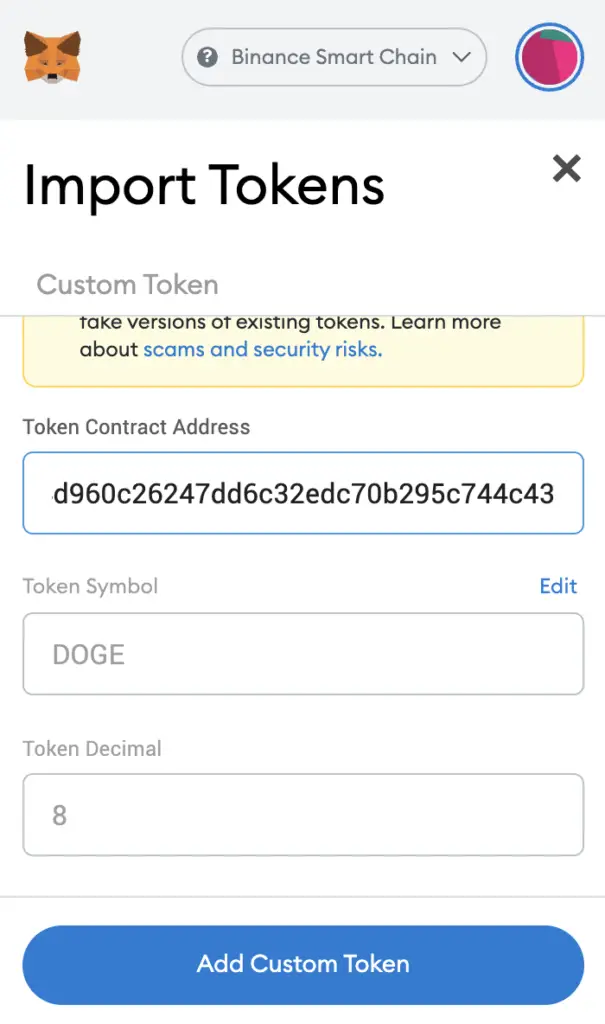
Managing Dogecoin within MetaMask involves key functionalities that empower users to navigate transactions, monitor balances, and ensure robust security measures.
Efficiently managing Dogecoin within MetaMask involves leveraging these functionalities to execute transactions seamlessly, monitor balances accurately, and fortify security measures. By adhering to these practices, users can navigate their Dogecoin holdings within MetaMask with confidence, ensuring a secure and user-centric experience.
Enhancing your experience with Dogecoin in MetaMask involves adopting additional tips and best practices to optimize security, stay informed, and explore the utility of Dogecoin:
By prioritizing wallet security, staying updated on MetaMask's features, and exploring the multifaceted utility of Dogecoin, users maximize their experience within the MetaMask ecosystem. These best practices serve as pillars, fostering a secure, informed, and enriched engagement with Dogecoin via MetaMask.
If Dogecoin doesn't appear in your MetaMask wallet after adding it, manually adding the token can resolve the issue. Access the "Add Token" feature within the MetaMask wallet, input the correct Dogecoin contract address, symbol, and decimals. Ensure the accuracy of the provided contract address by cross-verifying it from reputable sources. If the token still doesn't appear, try refreshing the wallet or restarting the MetaMask extension. Additionally, confirming the network you're operating on within MetaMask (Ethereum's Mainnet or a specific test network) aligns with Dogecoin's network for accurate integration. If the problem persists, seek support from MetaMask's official resources or community forums for further assistance.
When adding Dogecoin to MetaMask, prioritizing security is crucial. Ensure you obtain the Dogecoin contract address from trusted sources to prevent inputting incorrect or malicious addresses. Safeguard your MetaMask wallet's seed phrase—store it offline and avoid sharing it online—to prevent unauthorized access. Always validate the authenticity of any applications or extensions you use alongside MetaMask to avoid potential phishing attempts or malware. Regularly update both MetaMask and your device's security software to mitigate vulnerabilities. Enable multi-factor authentication within MetaMask for added protection. By adhering to these security measures, you bolster the safety of integrating Dogecoin into your MetaMask wallet, safeguarding your assets from potential risks.